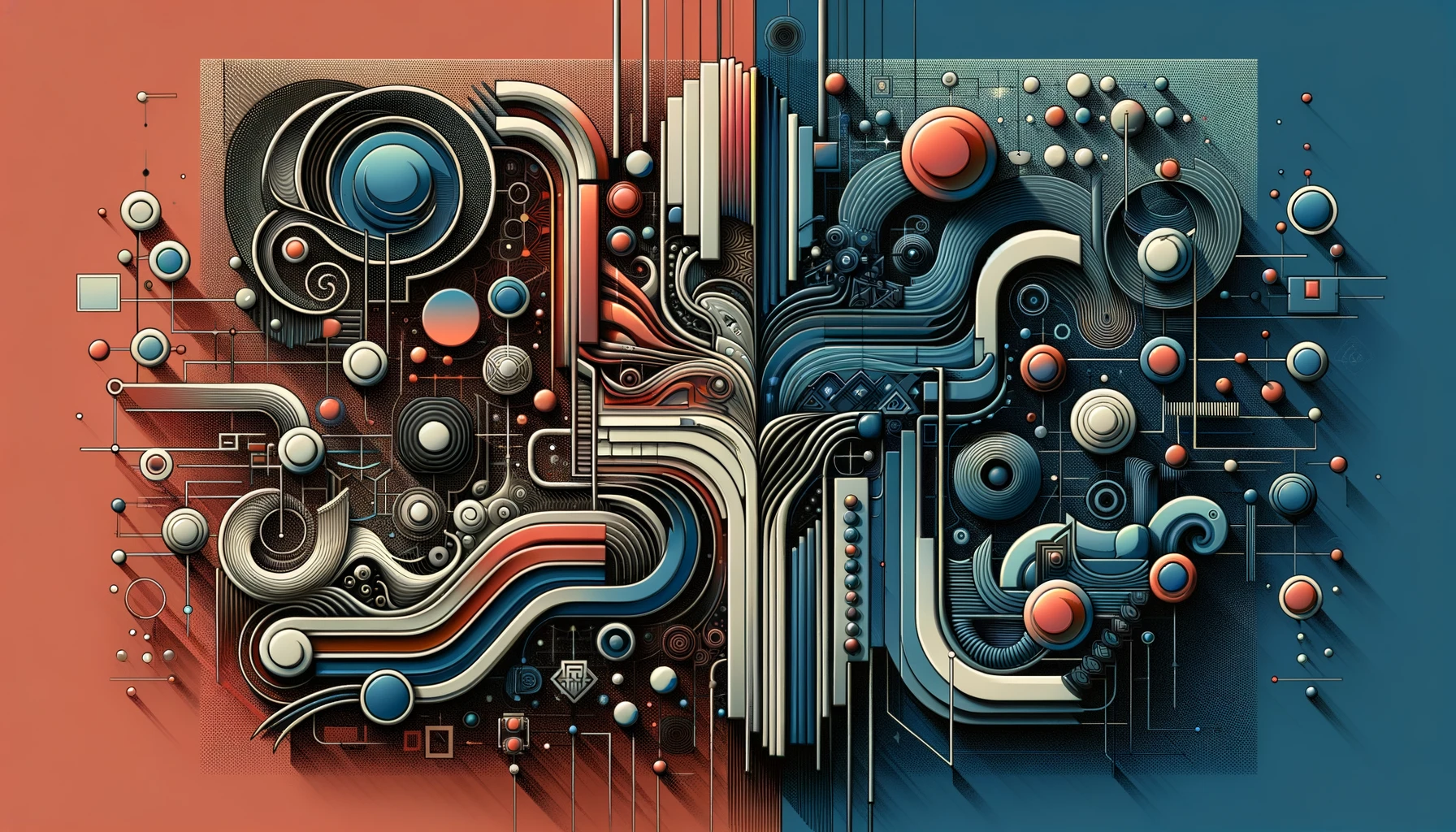This is one of my favorite use cases for ChatGPT so far.
I was just writing an article in a Google Docs, and I wanted to upload an image I downloaded from the internet into my doc.
When I tried to do it, I realized that the image was in the WebP format. Google Docs won’t let you upload an image in WebP format.
At first I got frustrated, but then I thought, “hey, can chatgpt convert it for me?”
I went over to ChatGPT and I uploaded my WebP image.
I prompted Can you convert this to a JPEG?
ChatGPT answered The image has been successfully converted to a JPEG format. You can download it using the link below:
And then it gave me the link.
I went over to my Google Doc and I uploaded the new jpeg. It worked!
Without ChatGPT, I wouldn’t know how to do this so easily.
If you liked this lesson, please sign up for our free Prompt Engineering tips and also get discounts on Udemy Courses.
I have since experimented with changing other file formats and I have found ChatGPT to be incredibly fast and able to do all.
We often need to change one file format into another file format, and ChatGPT (the paid version) is the way to do it.
If you want to convert any of the following file formats into the other, you can simply upload a file into ChatGPT, and then say, “Can you convert this JPEG to a PNG” for example.
Here are 15 common file format changes you can ask ChatGPT to convert for you
- JPEG to PNG: Converting JPEG images, which use lossy compression, to PNG format, which supports lossless compression and transparency.
- PNG to JPEG: Useful for reducing file size and making images more web-friendly, at the cost of some image quality.
- PDF to DOCX: Transforming documents from PDF format to editable Word documents (DOCX) for editing purposes.
- DOCX to PDF: Converting Word documents to PDF format for universal readability and preserving the layout.
- MP4 to MP3: Extracting the audio track from a video file (MP4) and saving it as an audio file (MP3).
- CSV to Excel (XLSX): Converting a comma-separated values (CSV) file into an Excel workbook for more complex data manipulation and visualization.
- Excel (XLSX) to CSV: Saving an Excel workbook as a CSV file for compatibility with various data processing applications.
- GIF to MP4: Converting animated GIFs into MP4 videos for better compatibility with video platforms and potentially reducing file size.
- TIFF to JPEG: Transforming TIFF images, often used for high-quality scans, into JPEG format for easier sharing and reduced file size.
- WebP to PNG: Converting WebP images, known for their efficient compression, to PNG format for broader compatibility and support for transparency.
- SVG to PNG: Converting scalable vector graphics (SVG) files to portable network graphics (PNG) format for wider compatibility with image viewing and editing software.
- HTML to PDF: Transforming HyperText Markup Language (HTML) files or web pages into Portable Document Format (PDF) files, preserving the layout and content for sharing, printing, or archival purposes.
- TXT to PDF: Converting plain text (TXT) files into PDF format to preserve the formatting and ensure compatibility across different platforms and devices.
- Markdown (MD) to PDF: Transforming Markdown files, a popular format for writing web content, into PDFs for easy sharing and printing while maintaining the intended formatting.
- ODT to DOCX: Converting OpenDocument Text (ODT) files, used by free word-processing programs like LibreOffice Writer, to Microsoft Word (DOCX) format for broader compatibility.