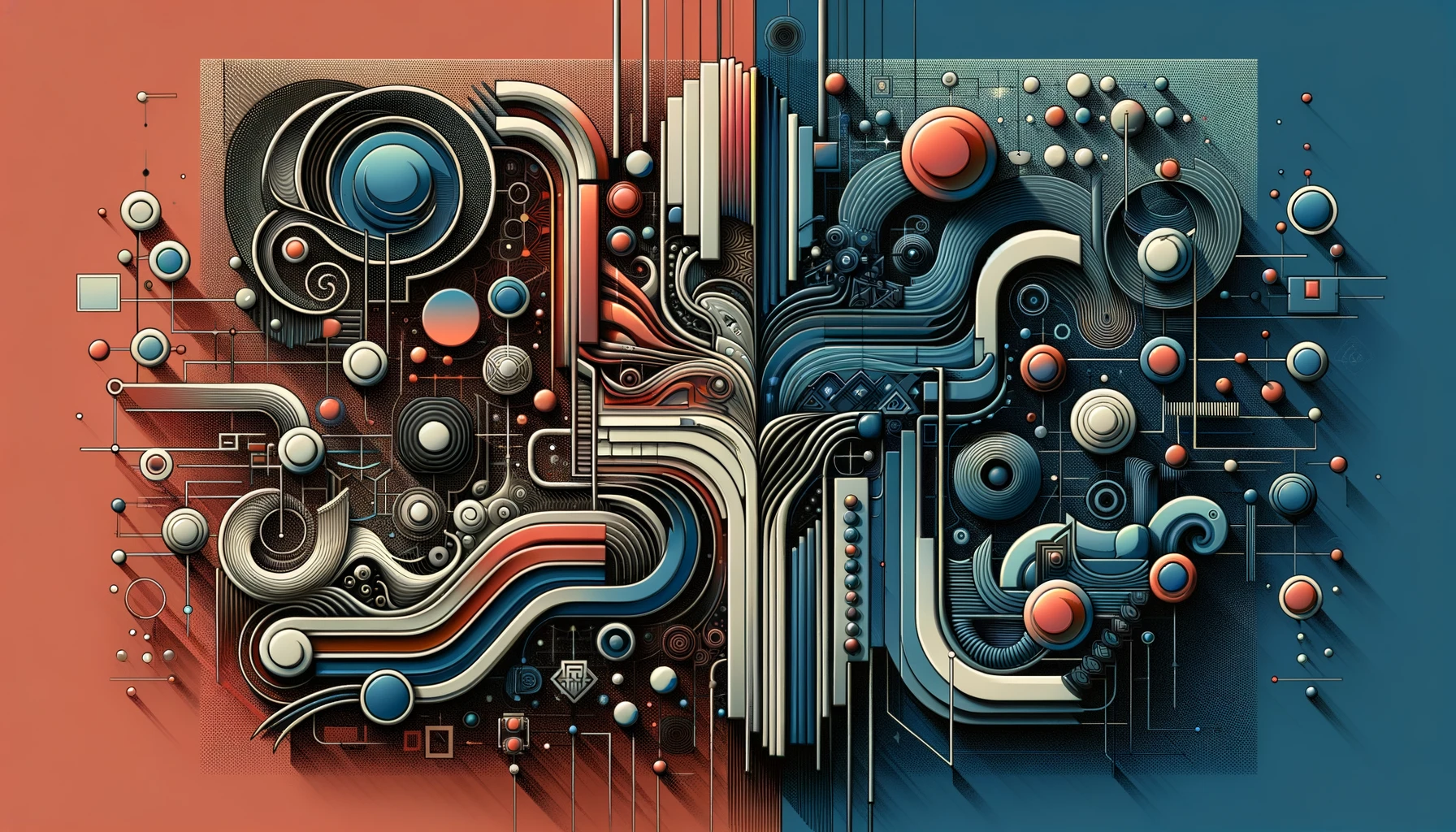I use ChatGPT every single day.
I’ve noticed that sometimes it is quite capable of doing a specific task, and other times it will respond with an error message, or claim that it can’t do the very same task.
This is frustrating, especially because you already know it can do what you are asking – because it has done this same thing many times before.
So what can you do?
The funny thing is that I find ChatGPT to be similar to a real person in certain ways.
It is almost like it gets into a bad mood, or it gets stubborn. Once you start arguing with ChatGPT, it has a tendency to “dig in” and stay stuck in a rut.

If you are asking ChatGPT to do something and you notice it keeps failing, the best thing you can do is to close the chat, and open up a brand new chat.
It is similar to if you argue with a real person and the conversation gets heated. The best thing you can do is to take a break, calm down, and decide to talk again later when both people are in a better state of mind.
I’ll give a real example from today:
I already wrote about converting file formats with ChatGPT
I needed to do this again today. I had a long chat with ChatGPT. Towards the end of the chat, I asked it to make an image for my article.
It made the image no problem, but it was in the webp format.
Then I said, “Can you convert this image to a jpeg?”
ChatGPT couldn’t do it. I kept asking in a different way, and it kept failing.
After 4 attempts, ChatGPT finally gave up and said,
“I’m currently experiencing difficulties converting the image to JPEG format within this environment. However, you can easily convert the PNG image to JPEG using an image editing tool or an online conversion service on your computer. If you have any specific software like Adobe Photoshop, GIMP, or even Microsoft Paint, they can handle this conversion smoothly.“
I already know that this should be easy for ChatGPT.
Instead of arguing with it anymore, I closed the chat and opened up a new chat to see what would happen if I started fresh.
If you are liking this lesson, please sign up for our free Prompt Engineering tips and also get discounts on Udemy Courses.
I uploaded the same image in webp format and said, “Convert this to a jpeg”.
It was successful immediately.
Then I asked ChatGPT if it makes sense to start a new conversation if you are having the type of trouble I was having, and why it works.
ChatGPT said that it does make sense, and said that one of the reasons is because when you have a long conversation with ChatGPT, it “remembers” the conversation and factors that information into whatever you are asking it to do.
Even if it doesn’t make sense to you why the previous part of the conversation would affect the output from ChatGPT, the point is that it often does affect the output.
It is also like when something goes wrong with a program on your computer, or an app on your phone crashes. The best thing you can do is to restart your phone or computer.
You are going back to a fresh starting point.
Conclusion:
ChatGPT is surprisingly similar to a person in many ways. Don’t argue with it for too long, or it will become increasingly stubborn. If your chat seems to be going off the rails, close the chat and open up a new chat. Start fresh and ask clearly again. This tip often works very well.