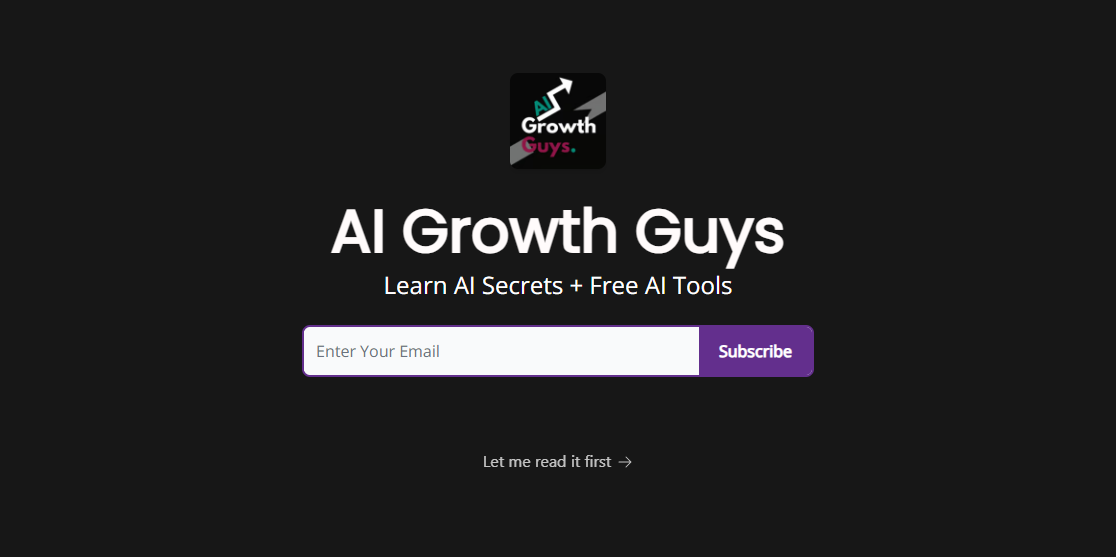We personally use Beehiiv as our email marketing platform on this website.
We also use the Beehiiv API to customize our email marketing in the exact ways we need.
Here we will share with you our first hand experience with the Beehiiv API and tell you what you need to know.
What is the Beehiiv API?
API stands for Application Programming Interface.
The Beehiiv API is a tool that lets you connect your Beehiiv account with other software.
You can think of it like a digital bridge that allows different programs to work together.
It helps automate tasks, like adding subscribers and customizing email campaigns.
Why would I use the Beehiiv API?
If we were to choose one word, it would be, “Customization”.
Beehiiv has a ton of awesome features, but it can’t do everything by itself.
If you don’t know how to use the API, then you are stuck with the generic options from Beehiiv. This is true even on the paid plans.
This doesn’t mean the generic options are bad, they just aren’t fully customizable. Therefore you won’t be able to get the most out of your email marketing efforts.
Take a look at how to make custom landing pages with Beehiiv
In that article we describe the difference between “partially customizable” and “fully customizable” in the context of what you can make with Beehiiv.
What can I do with the Beehiiv API?
The sky is essentially the limit.
That is the cool part.
You can do basically whatever you’d like to do with Beehiiv.
Of course, this depends on your coding ability. We can help you with our Beehiiv consulting service
Here are just a few things you can do with the API
- Make and use custom fields (name, age, country, favorite color, etc.)
- Update the subscription status of any reader
- Display your posts wherever you want
- Access campaign data and metrics from any of your emails
- Access data about your referral program to display where you’d like
- Access data about specific audience segments or email blasts
- Control the signup flow of a user (keep them on your website)
- Segment your subscribers into lists
- Make fully customizable landing pages
etc.
Do I have to know code to use the API?
In our experience, we’d say yes – at least some. This is especially true if you want to get the most out of it.
Beehiiv did integrate with some no-code options like their partnership with Make.com
You can read how they do it here: Beehiiv API and Make
In our opinion, it does appear that while this does make using the API somewhat more user friendly, it still isn’t that easy.
It also won’t give you all the customization you might be looking for, because you will be using it from within their specific framework and system.
What is API v1 vs API v2?
The v1 is version 1, and the v2 is version 2. Beehiiv API v2 is their newest API.
Is the Beehiiv API free?
Yes! The Beehiiv API is free to use for anyone on any Beehiiv plan (even the free plan).
Note: This is new. The API used to be only available to customers on certain paid plans.
Learn more about the new Beehiiv pricing
Where do I get my Publication ID and Beehiiv API key?
- Log in to your Beehiiv account.
- Navigate to Settings -> Integrations
You will see tabs for the following sections:
- API
- Webhooks
- Imports
In the API tab, click the New API Key button.
Give your API key a descriptive name.
Important: After creating your API key, copy and save your API key in a safe place. It will be inaccessible after leaving the page.
You can email it to yourself with all the info, so that you can search for it easily anytime you need it.
Are there any services that can help me use the API to customize my email marketing with Beehiiv?
Yes. Our consultancy can help manage and customize your Beehiiv email marketing campaign.
Some of the links in this post may be affiliate links. We might earn a small commission at no extra cost to you. It’s one way to support us and keep things running. We also only put affiliate links we believe in fyi.