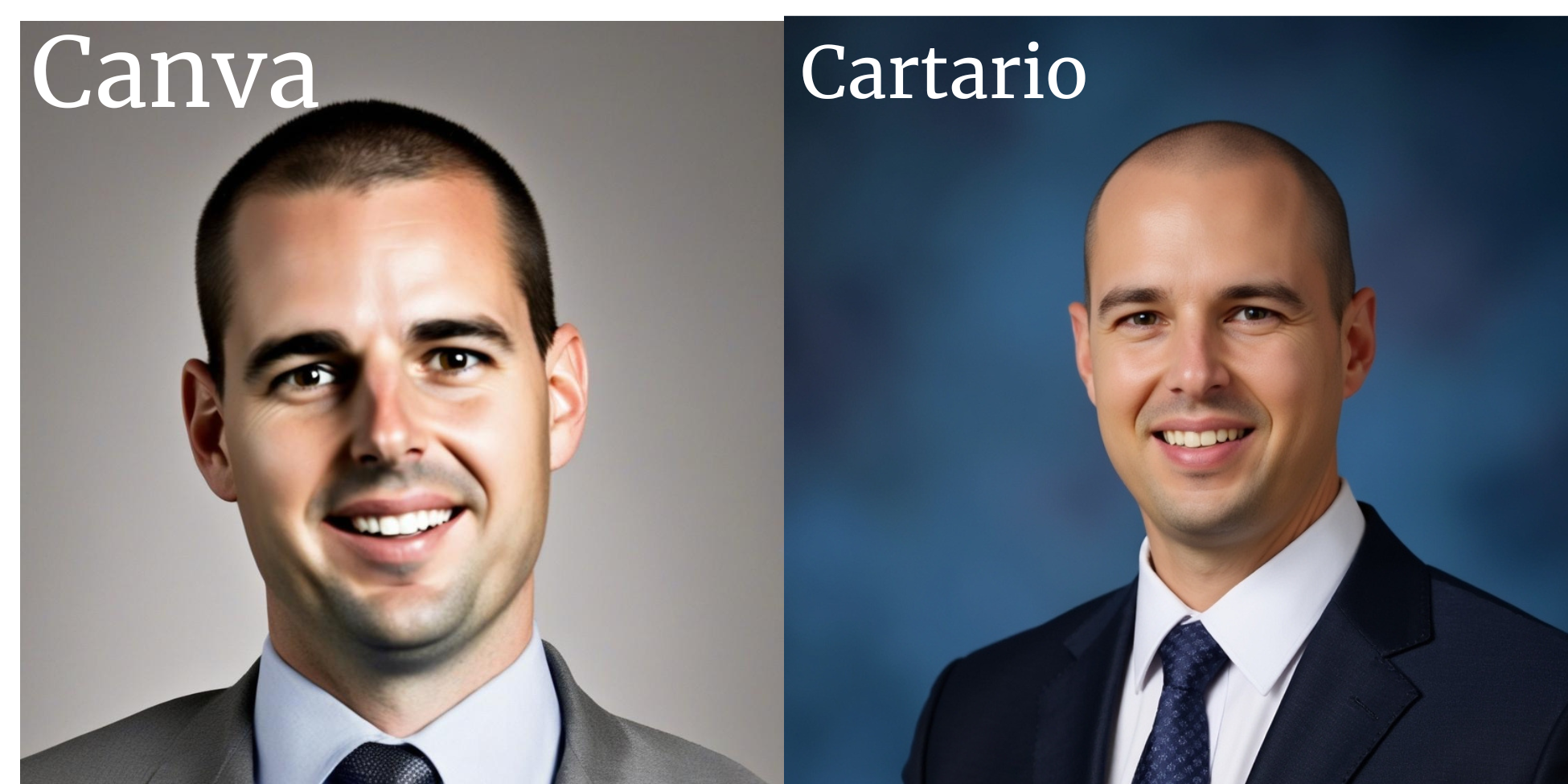I’ve been experimenting with AI tools to help me create high quality, professional headshots.
I often need professional headshots for things like my LinkedIn profile, my website, and several online profile pages.
My favorite tool is The Multiverse AI
You can even get an additional 10% off if you use this link here: Get your AI Headshots
and the code: “HEADSHOTS”
I’m going to give you my honest review of this tool and tell you my personal experience with it.
Spoiler: I liked it so much that I ended up using this for my wife, Jungmi, who also helps with some of the graphics on this site.
Here is a before and after of me (Real and AI):

Pretty cool right?
The real photo is a goofy looking selfie of me in bad lighting, wearing a t-shirt.
The AI one is in nice natural lighting. I’m wearing a nice suit, etc.
It looks like me too. I look like that in my engagement photos for example, but those are all “couple” shots.
Here is a before and after of my wife (Real and AI):

That looks like the real her too. Her mom thought it was actually her – we just called her and asked!
The AI creates a lot of great variations as well. Here are 3 more photos of Jungmi that were AI generated. All of them are accurate. They just look super professional.

As you can see, The Multiverse
Works great for both males and females, caucasians and asians. (I know it works for all other races as well because I’ve looked at a zillion examples)
What will I use this for?
I often need professional looking headshots.
I need them for:
- My Resume
- Online profile pics
- My Gmail (and work email)
- YouTube Thumbnails
- Portfolio Websites
- Etc
Here is what I like about The Multiverse AI
- It’s really fast and easy.
It takes about 15 minutes to set up. You need to upload between 12 – 20 photos of yourself so that the AI can learn what you really look like.
The good news is that these can just be pictures you already have of yourself. I’m talking about regular selfies that you already have on your phone.
They don’t have to be great photos. Just regular photos of your face. Here are 3 photos I uploaded to give you an idea.

After you upload your photos, they say it takes between 1 – 2 hours before you get your results. Your results get emailed to you.
In my experience, it only took 32 minutes for me to get my results.
The point is, it is fast.
- It is very affordable
It costs only $29 for 100 professional photos of yourself.
This also includes an additional 20 photos of you wearing different clothes for example. Here are examples of me in a leather jacket and one in a t-shirt.

A lot of the other services charge ongoing monthly fees. But I didn’t want to use something monthly. I don’t think most people do either.
I just want to do this one time. I might do it again in a couple years when I look different, but this isn’t something I’ll be doing every month.
- It is much more convenient than hiring a photographer
I don’t want to spend a fortune (thousands of dollars) on professional photographers.
I also hate wasting time taking photos or getting ready to take them. To get a great photo, it takes a lot of time and effort. You basically need to prepare as if you are getting ready for a wedding.
I don’t feel like buying new clothes for this purpose either.
Other than my wedding and engagement photos, I don’t have many of myself in a suit either.
- They give you a large variety of photos to choose from
This part is fun. They take an experimental approach to this.
The AI will create many (slightly) different versions of you.
They will tweak the ratios in your face, make your neck a little thicker or thinner. Make your face slightly longer or shorter.
Sometimes these tweaks look like a better version of you, (or you on a good day).
Sometimes they look nothing like you at all, and are actually hilarious.
I’ll share a funny one here:

I had to lol on that one. But who cares? You get 100 photos.
You really only need a few good ones. If all the photos look similar, then there is no point in giving so many to choose from.
I’m glad that they take risks with their approach, and then let you choose what you like.
It’s nice to be able to go through 100 versions of yourself, and use whatever you like.
- The lighting is great.
The photos actually look like they are taken by a real photographer. If you’ve ever done professional photography, you know how hard it is to get the right lighting – especially outdoors.
I also have a problem where I always squint in photos. But I don’t squint in the AI photos!
- I look fitter, have no pimples, and my clothes look better
The AI makes me look like I’m the fittest I’ve ever been. My AI clothes also look brand new and are fitted perfectly.
I also don’t have any pimples, blemishes, or missed spots from shaving, or anything like that.
Is there anything I don’t like about it?
Honestly, not really.
I would give it a 5 star rating for sure. As I’ve said before, it is by far my favorite tool to get professional AI headshots.
I supposed I would like to be able to do a few more generations before choosing photos.
For example, if I could first upload my 12 photos and then see what types of photos it generated. Then based on those initial AI generated photos, decide if I wanted to use different photos to upload.
This would be better.
You can do this, but it costs more (although you get a large discount to do it again).
I understand why you can’t keep generating photos though, because it is quite expensive for this type of high quality image generation.
It takes a lot of computing power to make these.
Overall thoughts?
This is a great service, and it is easily worth 29 dollars.
You can even get an additional 10% off if you use this link here: Get your AI Headshots
and the code: “HEADSHOTS”
We also Recommend Cartario
Cartario — Train a custom AI model on yourself or your own product photos
Try out Cartario for free.
With Cartario, you can train a custom AI model on your own photos or images of your product. Then you can create incredible-looking AI-generated images of yourself or your product in action. These are perfect for Shopify, Amazon, and all social media channels like Instagram or Facebook.
Cartario is the best AI headshot generator for custom headshots using prompts.
Some of the links in this post may be affiliate links. We might earn a small commission at no extra cost to you. It’s one way to support us and keep things running. We also only put affiliate links we believe in fyi.