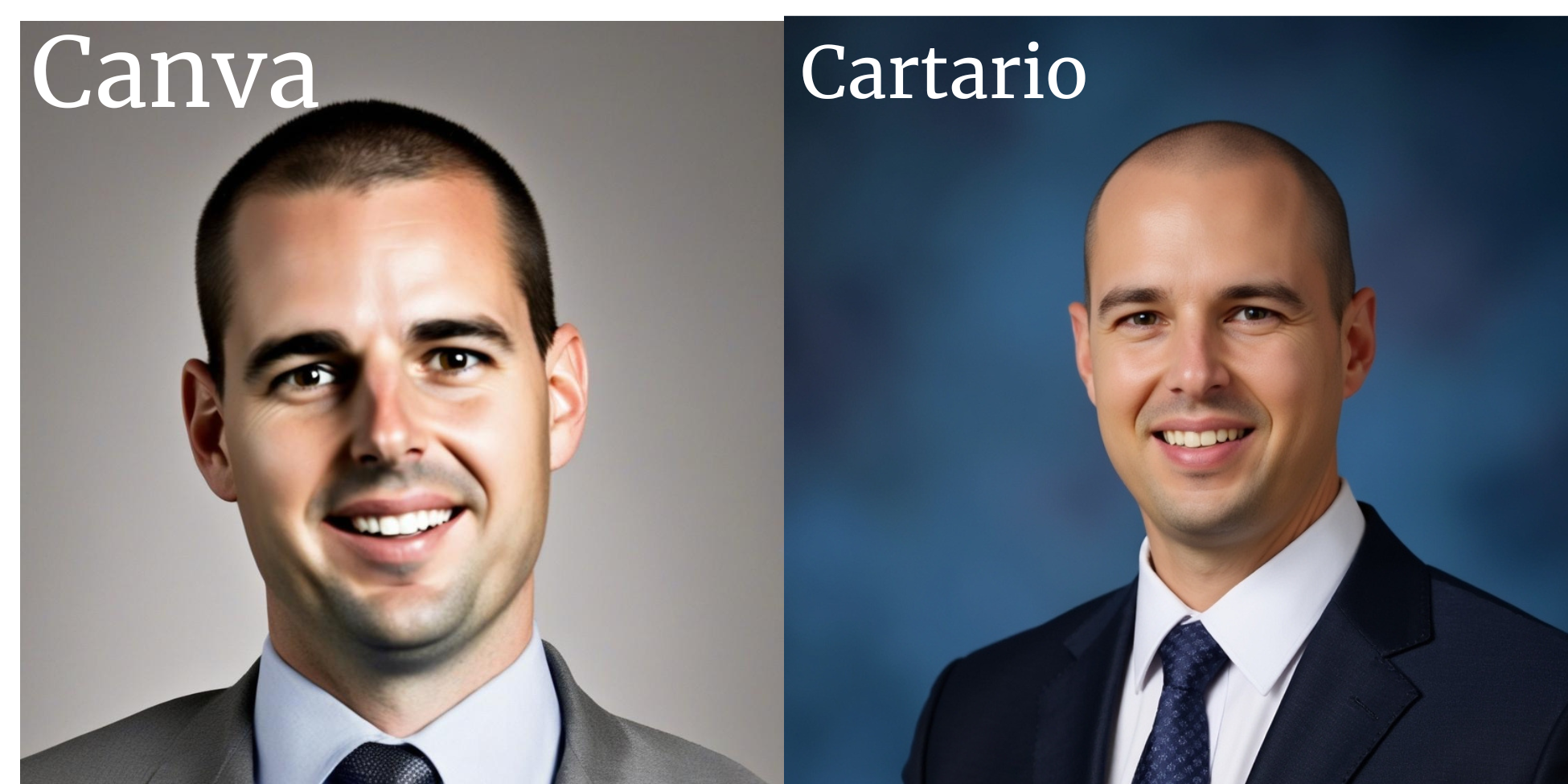If you want to make the best-looking AI photos of your products, you need to first understand a couple of key points.
I’m not talking about taking a product photo and then having AI generate a new background for it. This is far too basic.
Here is what I mean by a basic AI-generated product photo
Here is a great AI-generated product image
Do you see the difference between these images?
In the first image, the toque (winter hat) is placed on an AI-generated background. I even added a shadow to make it look better.
But the problem with that image is that it is the same image of the toque that was dragged onto a new background.
The toque didn’t change at all. The angle didn’t change. Nothing changed.
I couldn’t get a model to wear the toque like this. What if the model was turning sideways? What if there was a little wind?
The image will never look natural if I do it this way. (This is what most “AI image generators” do for product photos). This is why they look so unnatural and fake.
How to make the most realistic-looking AI-generated images of my products?
If you want to generate great-looking AI images of your products, you need to first train your own custom AI model.
The model needs to learn exactly what your product looks like from different angles, in different situations, and in different conditions.
This training process is very energy intensive, and it will take about 30 minutes to do properly.
Once you have finished training your own custom AI model on your product, you can then generate realistic images of that product.
How to train a custom AI model on your product photos?
You need to first get about 6-8 high-quality product photos.
You want to have some variety in the photos. Take some closer up. Take some photos from different angles. Take them in different lighting. Take some showing the details like the material and logo. You want to teach the model how your product looks in different situations.
In this toque example, I trained my custom model with only 3 images (I would have used more if I wanted a better model. I also would have used photos that showed the toque from different angles. But I didn’t have these handy) Here are the 3 photos I used to train a custom model on my toque.
But even with only these 3 product photos, I was still able to get a pretty good custom model.
After the model training is complete, you can then start generating photos with your AI model.
Here is a screenshot of what it looks like when you start training.
You first choose the model at the top – in this case “Ski Toque”
(You might have noticed that I misspelled toque in the model)
Once you have chosen the model, you need to enter your prompt to generate the image.
To generate the image I showed earlier with the model wearing the toque at a bar, I used this prompt:
“ski_touque64 a beautiful 19-year-old olympic skier. she looks like a model. She is at a high-class pub drinking a premium beer, wearing ski_touque64 and a lovely sweater. You can see the details of her black hat and the logo looks perfect.”
Important:
You must use the “trigger” word for the model. In this case, the trigger word was “ski_touque64”. This trigger word tells the model to use exactly the image that you trained it on.
Then you click “generate” and wait for a few seconds. Each image takes about 6-8 seconds to generate.
Note:
There is a lot of randomness with AI. Some AI-generated images will be amazing, and some will be terrible. It is just like a real photo shoot in real life.
Here are 3 nice-looking AI-generated images I created with my custom toque model
All of these examples were created on Cartario.com
Train a custom AI model on your own photos to create an amazing brand without needing models or graphic designers.
You can also train using your own photos to create the ultimate personal brand.