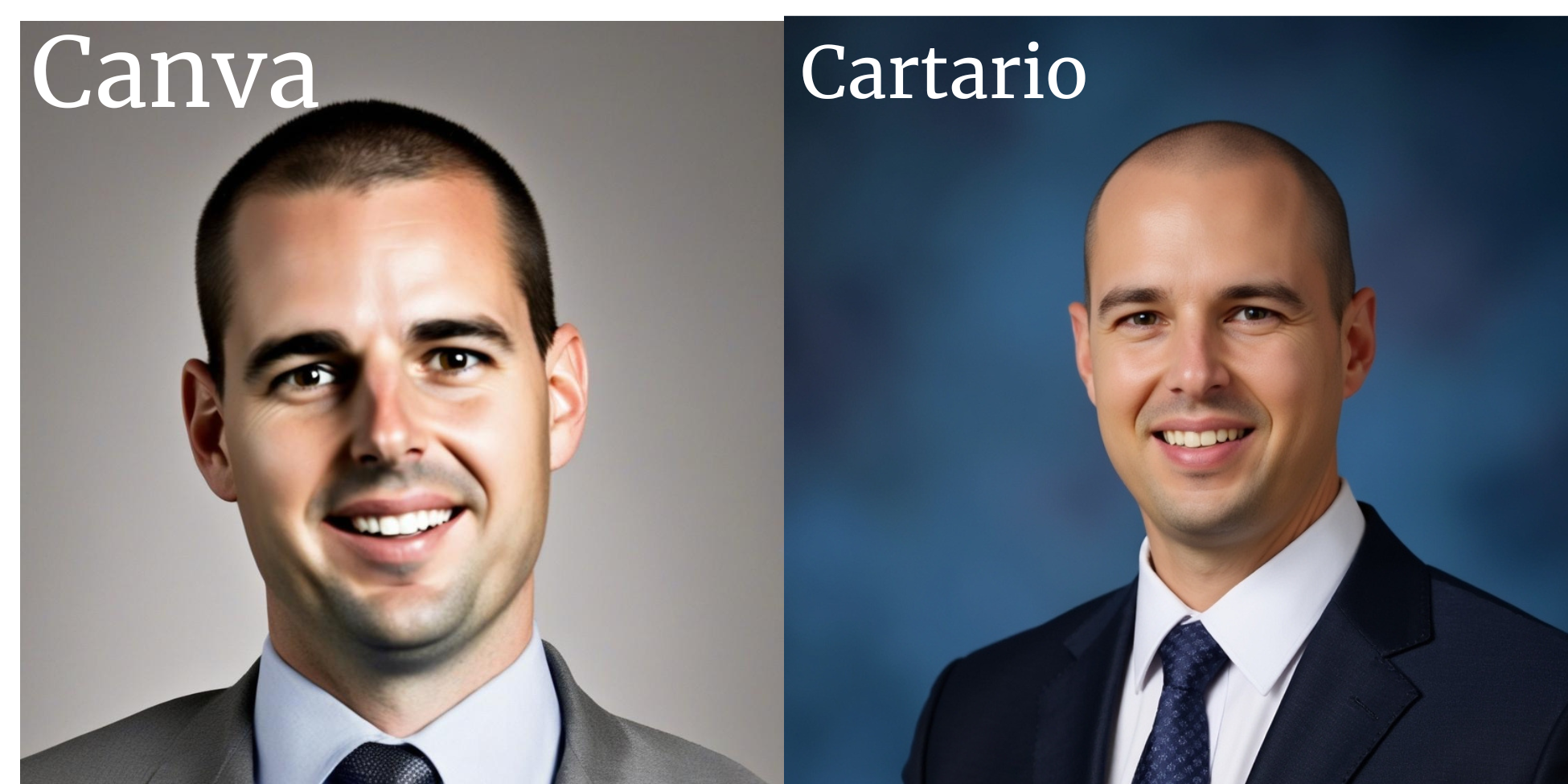This is a guide to creating the most realistic-looking headshots with AI.
I’m talking about photos that are so realistic, that your own mom wouldn’t be able to tell they weren’t real.
Just follow these steps and you won’t believe how great (and realistic) your AI headshots will look.
#1 – Train a custom image model on photos of yourself
The first thing you need to do is train a custom image model on your own photos.
These photos don’t need to be professional photos, but the quality needs to be reasonably good.
- Use 8-12 (at least) photos of yourself in different poses, with different expressions, and in different clothing
- These photos can be shot with a cell phone, but make sure they show your face clearly
- Make sure the photos are taken from different angles
- Take some of the photos in different lighting
Also, make sure that:
- The photos are recent (at least within the past year)
- You don’t wear sunglasses, a hat, or a beard (unless you always have a beard) in your photos. Keep the consistent parts of how you look consistent within your photos.
Note: If you don’t use good photos, or you don’t use enough photos during training, then you won’t be able to generate realistic-looking AI photos of yourself. The quality of your input photos matters! This is why free AI headshot generators don’t work well.
Here are some of the photos I uploaded of myself to train my custom AI model.

The funny thing is that I am happy with the end result of my custom model, even though my training photos aren’t that great and don’t have much variety.
So don’t worry, your input photos don’t need to be perfect. (but the better they are, the better your results will be).
Also, more input photos aren’t always better. If you have 8 – 12 good photos, that is enough. You will make the model worse if you keep adding in low quality photos to the training.
Here is more on how to generate AI headshots
#2 – Use a good underlying model
All AI headshot generators are powered by an AI image generation model.
Some AI image generation models are better than others.
The best AI image model for realistic-looking photos of people is Flux 1.1
Using Flux 1.1 isn’t enough on its own either for making these awesome headshots. The model needs to be tweaked and fine-tuned to work well with human faces. There are certain parameters (settings) that work well for headshots, and different ones that work well with products.
Also, the model should be set to have the right amount of “creativity”. If the model is too flexible, then you’ll never get a photo that looks like you.
If it is too rigid, then every photo will look identical.
There is a happy medium, and this needs to be set up properly.
Cartario uses the best model and has the best settings for generating the most realistic looking AI photos.
#3 – Don’t overdo it with prompting.
Less is more. Focus on what is important.
If you want a realistic headshot of yourself, then you don’t want to overwhelm the model with too much extra information.
If you put too many requests in the same prompt, the model won’t know how to prioritize the important parts.
For example, if you want your shirt to be a certain style and color, your pants a very specific kind, and you want the background to look a very specific way, etc. then the model might focus on doing those things instead of putting its energy into creating a realistic face.
You might end up with an odd-looking face or have a hairstyle that you don’t have.
#4 – Be redundant on important things.
For example, I have a shaved head and am always clean-shaven. I often tell the model to make sure that I have these features.
Even though all of my training images have this same hair style, the model might still put a weird hairstyle on me or add in a beard.
If I give redundant information to emphasize the important parts, then there is a higher chance that the final image of me will be accurate and realistic.
Here are some great prompt examples for creating realistic AI headshots
#5 – Understanding randomness and being patient
I often need to generate 10 or more AI images with the exact same prompt.
Every image is somewhat random.
If you get a photo you like, it is a good idea to run the same prompt at least 10 different times, and then choose the one you like the most.
This is just like when a real professional photographer takes many snapshots in a row (rapid fire). Some will look slightly better than others.
You want to choose from the very best ones.
If you use all of these tips and create your AI headshots with Cartario, you will have incredibly realistic and high-resolution images of yourself.