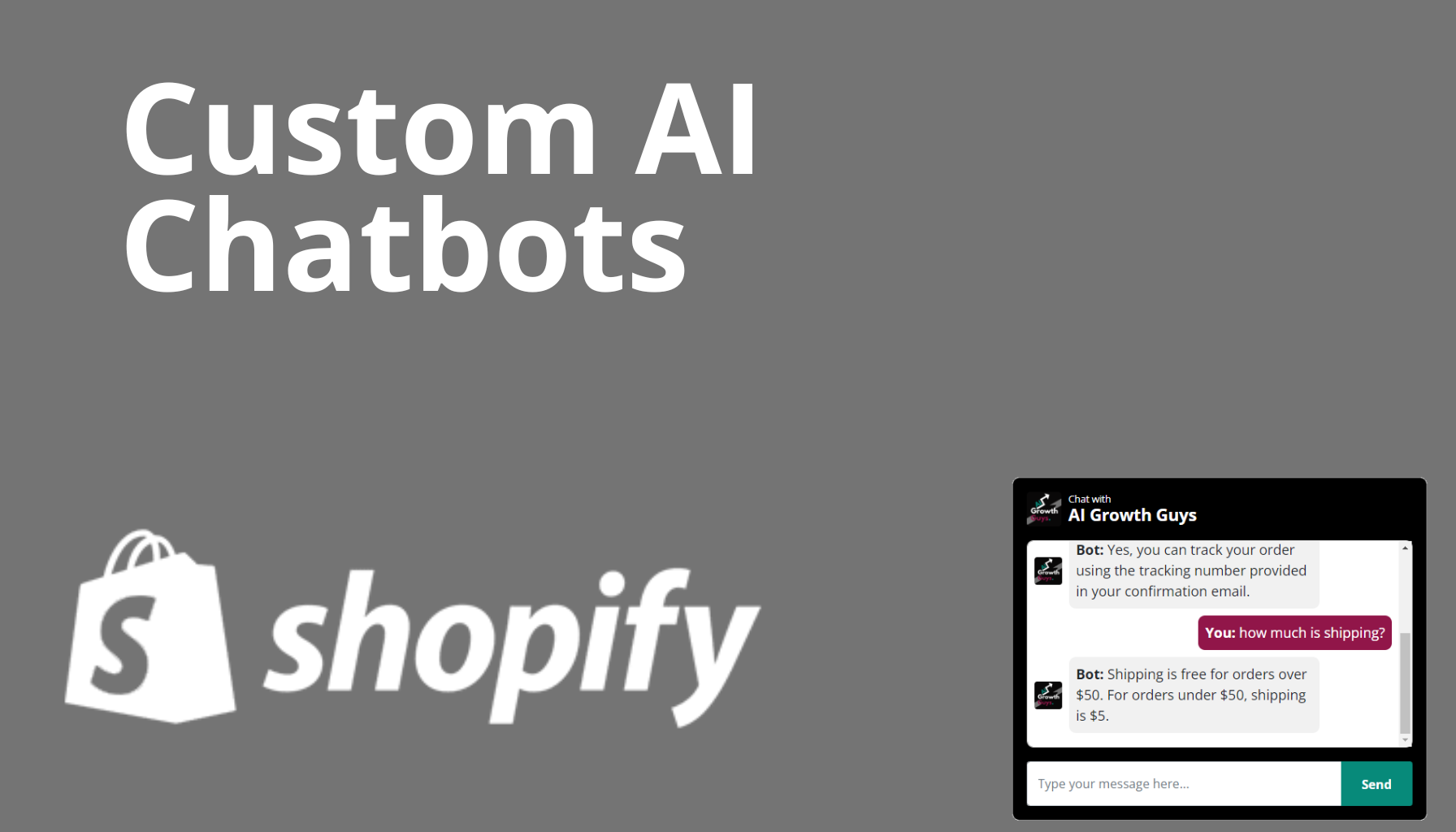Adding a custom AI chatbot to your Shopify e-commerce store is a great idea.
But you can’t just choose any chatbot.
Most chatbots are terrible. They leave customers feeling frustrated.

A great AI chatbot can increase your sales and decrease your customer service costs.
Key points to consider when building an AI chatbot for Shopify
- Shopify makes nice-looking websites, but the way the data is stored in Shopify presents unique challenges when training a chatbot. We know this firsthand because we build custom AI chatbots for many of our Shopify and Shopify Plus clients.
Real-life example:
The first Shopify chatbot we trained was terrible. We trained the chatbot on all of the links on our client’s Shopify e-commerce site. We thought this might work because all of the information was technically in these links.
But the bot failed miserably. It was unable to answer simple questions and it made far too many errors. It also “hallucinated” or made up things.
This is unfortunately how most Shopify chatbots are created. All the information is just “dumped” into the bot, and people hope for the best.
This is a recipe for total failure.
- Creating chatbots is more of an “art” than you may think.
We’re finding that:
LESS = MORE
You need to prioritize instructions when training a chatbot on your Shopify store’s information.
If you ask the bot to do too much, then it will start to break.
You will find that the chatbot’s answers get worse and worse.
You need to be good with prompt engineering if you want to create an awesome Shopify chatbot.
You should understand:
Zero-shot vs Multishot prompting
This is where you give the chatbot specific examples of how you want your output formatted.
For example:
You can say:
Customer:
Please tell me about product X.
Chatbot:
Product X is: “Description”
Product X costs: “Price”
For more information on Product X: “Click this link”
Important: You will need to have all the descriptions, links, and prices uploaded in a format the bot can easily access and understand.
Chatbot Persona:
This is another important aspect of prompt engineering.
You want the chatbot to behave in a way that suits your brand.
You can ask the chatbot to:
- Use emojis (and give examples)
- Take on a casual tone (or any tone you like)
- Use certain words
- Act as an expert assistant
- Be a helpful friend
- Ask a lot of questions and be chatty and playful
- Act professional and business-like
All of these things are important considerations when designing your chatbot.
Chatbot Design:
It is also important to design the chatbot so that it looks and feels like your brand.
You should design it with your brand colors, your logo, and use fonts that match your brand.
A generic-looking chatbot is a turnoff.
Our agency makes custom AI chatbots trained on your Shopify e-commerce store.
We will make the chatbot look and act like your brand.
Our goal is to make your custom chatbot better than a real human customer service agent.
We take pride in our work and train it until it is the best it can be.
We’ll help you dramatically increase sales and cut back on customer service costs and annoyances.
Email us here and we’ll get back to you right away.